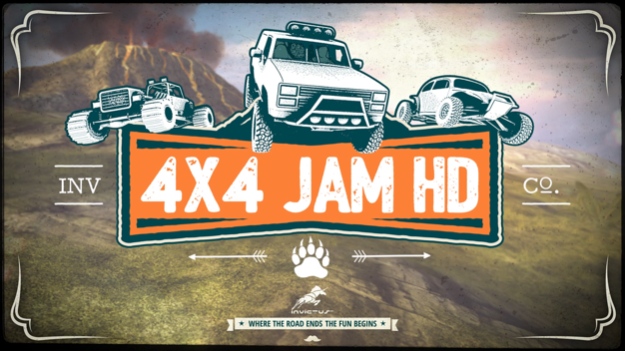4x4 Jam HD 1.0.1
Continue to app
Paid Version
Publisher Description
4x4 JAM HD is the most unique all-terrain Off-Road Racing extravaganza you've ever seen. Dash through the river, jump over your opponents, roll down a steep hill - there are no limits and no boundaries in 4x4 JAM HD!
Challenge your opponents on rainy meadows or hot sand dunes and experience the excitement of hill climbing with custom built Off-Road vehicles.
MAIN FEATURES:
- Realistic physics
- High detailed vehicle and environment graphics
- Career mode with 50 different races
- Quick Race mode with 3 difficulty levels
- 17 achievements in Game Center
- Soundtracks from awesome rock bands
- Helicopter, Bumper and Hood camera views
- Tilt, Tap and combined control methods
- Universal build with retina display support for iPhone and iPad
- iOS Metal support
TRACKS:
Greenfields, Hawaii, Sand Dunes and Red Rocks
GAME MODES:
Jam, Track Race, Knockout Race, Sprint, Collector and Free Ride
VEHICLES:
6 unique off-road vehicles: 4x4 Truck, Beetle, Peak Climber, X-Revo, Custom Beetle, Spieler Buggy
Jun 5, 2015
Version 1.0.1
This app has been updated by Apple to display the Apple Watch app icon.
Description in 9 more languages.
About 4x4 Jam HD
4x4 Jam HD is a paid app for iOS published in the Action list of apps, part of Games & Entertainment.
The company that develops 4x4 Jam HD is Invictus. The latest version released by its developer is 1.0.1.
To install 4x4 Jam HD on your iOS device, just click the green Continue To App button above to start the installation process. The app is listed on our website since 2015-06-05 and was downloaded 8 times. We have already checked if the download link is safe, however for your own protection we recommend that you scan the downloaded app with your antivirus. Your antivirus may detect the 4x4 Jam HD as malware if the download link is broken.
How to install 4x4 Jam HD on your iOS device:
- Click on the Continue To App button on our website. This will redirect you to the App Store.
- Once the 4x4 Jam HD is shown in the iTunes listing of your iOS device, you can start its download and installation. Tap on the GET button to the right of the app to start downloading it.
- If you are not logged-in the iOS appstore app, you'll be prompted for your your Apple ID and/or password.
- After 4x4 Jam HD is downloaded, you'll see an INSTALL button to the right. Tap on it to start the actual installation of the iOS app.
- Once installation is finished you can tap on the OPEN button to start it. Its icon will also be added to your device home screen.